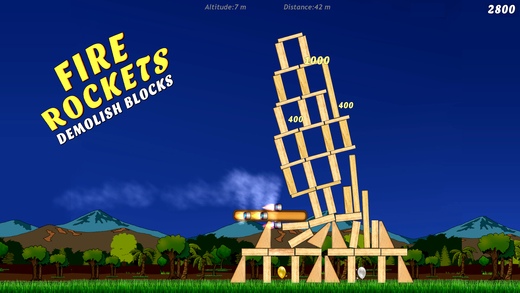Fired Lights 1.0.1
Continue to app
Paid Version
Publisher Description
Craft spectacular fireworks and blast targets in challenging scenarios. 100+ interesting levels in six packs with bonus Gold, Silver and Bronze challenges. To Complete each level you have to blast at least one of Gold, Silver & Bronze balloons. Get 15 of Gold, Silver or Bronze balloons in each pack to play special bonus challenges. Run your own fireworks shows with variety of colorful blasts for sequence of up to 25 Shots. SEASON GREETINGS BY GAME Gift this game or send invites as it shows special greetings as fireworks display on opening the game. On December 24 & 25, it shows Christmas greetings and on January 1, 2 & 3 shows New Year greetings. COLORFUL EYE CATCHING DISPLAY 20+ colorful shots to choose with distinct combination of them in each level. Shots have different weights and range to choose and assemble for the given target scenario. ASSEMBLE ROCKET WITH THRUSTERS Assemble rockets with variety of powerful thrusters and target them to demolish wooden blocks. Tap the thrusters to start them, timing and positioning of them directs the rocket. FIREWORKS WITH REAL PHYSICS Realistic simulation of firework blasts with every fire particle interacting with the environment. Balloons, Wooden blocks, Bouncing Objects, Wind Mills and all targets simulated physically. CHALLENGE FRIENDS WITH ACHIEVEMENTS Complete milestone levels with fantastic firework display to challenge your friends. Several online leader boards and achievements to compete. Connect facebook to invite and play with your friends and compete with them.
Requires iOS 8.0 or later. Compatible with iPhone, iPad, and iPod touch.
About Fired Lights
Fired Lights is a paid app for iOS published in the Action list of apps, part of Games & Entertainment.
The company that develops Fired Lights is iGold Technologies Private Limited. The latest version released by its developer is 1.0.1.
To install Fired Lights on your iOS device, just click the green Continue To App button above to start the installation process. The app is listed on our website since 2015-12-18 and was downloaded 5 times. We have already checked if the download link is safe, however for your own protection we recommend that you scan the downloaded app with your antivirus. Your antivirus may detect the Fired Lights as malware if the download link is broken.
How to install Fired Lights on your iOS device:
- Click on the Continue To App button on our website. This will redirect you to the App Store.
- Once the Fired Lights is shown in the iTunes listing of your iOS device, you can start its download and installation. Tap on the GET button to the right of the app to start downloading it.
- If you are not logged-in the iOS appstore app, you'll be prompted for your your Apple ID and/or password.
- After Fired Lights is downloaded, you'll see an INSTALL button to the right. Tap on it to start the actual installation of the iOS app.
- Once installation is finished you can tap on the OPEN button to start it. Its icon will also be added to your device home screen.